Retail Pharmacy Billing Software 2025: Your Complete Guide
Discover the latest trends, must-have features, and top software options for retail pharmacy billing in 2025. Stay ahead with digital pharmacy solutio...

In today’s digital age, having an online presence for your medical store isn’t just an option — it’s a necessity. More customers are shifting to online platforms for their pharmaceutical needs, and being online can help you reach a wider audience, increase sales, and streamline your operations. Moving your medical store online may seem like a daunting task, but with the right tools and guidance, the transition can be smooth and highly beneficial.
Pharma24*7 provides all the tools you need to seamlessly move your medical store online, allowing you to offer your customers the convenience of shopping from home while improving your store's operational efficiency.
Here’s a step-by-step guide on how to transition your medical store online using Pharma24*7:
The first step in moving your medical store online is to create an account with Pharma247. Pharma247 provides a user-friendly interface designed specifically for medical stores. Whether you are new to e-commerce or experienced, the platform is designed to make the setup process as easy as possible.
Once your account is set up, the next step is to upload your inventory into Pharma247. This can be done easily using CSV files or by manually adding each product. Pharma247 allows you to categorize your medicines, update prices, and manage stock levels with just a few clicks.
To sell online, you’ll need a secure payment gateway for customers to pay for their orders. Pharma24*7 supports integration with several popular payment gateways, allowing you to accept payments via credit/debit cards, UPI, and net banking.
Pharma24*7 provides customizable templates for your online store. You can adjust the look and feel of your site to match your brand. You can customize elements like:
Once your online store is live, customers will begin placing orders. Pharma24*7 provides an easy-to-use order management system that allows you to track, process, and fulfill orders efficiently.
Pharma24*7 makes it easy to organize delivery and shipping for your online orders. You can integrate with third-party courier services or manage your own delivery team.
One of the key advantages of using Pharma24*7 is its comprehensive reporting system. You can generate real-time reports on sales, inventory, and customer data, giving you insights into your online store’s performance.
After setting up your online store, the next step is to promote it and drive traffic. Pharma24*7’s marketing tools allow you to:
Excellent customer support is key to retaining customers. Pharma24*7 allows you to handle customer inquiries, returns, and complaints directly from the platform. With an integrated helpdesk, you can provide timely responses to your customers.
Once your online medical store is up and running, it’s time to think about growth. Pharma24*7 offers tools to expand your reach, whether it’s adding more products, reaching new customers, or expanding into new locations.
Moving your medical store online has never been easier with Pharma247. By following these simple steps, you can transition your store into the digital world, offering convenience and reliability to your customers. Whether you’re a small pharmacy or a large chain, Pharma247 provides all the tools you need to manage your online store efficiently and grow your business.
Start your journey today and experience the power of a fully integrated, digital pharmacy solution.
📧 Email: inquiry@pharma247.in
📞 Call: +91 908111247
🌐 Website: https://pharma247.in
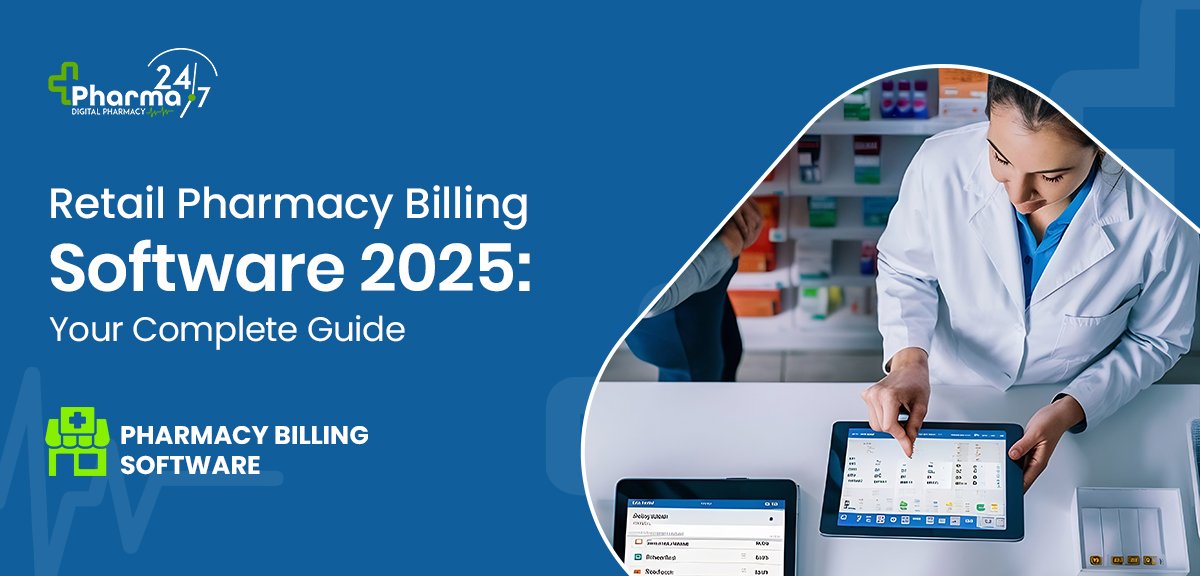
Discover the latest trends, must-have features, and top software options for retail pharmacy billing in 2025. Stay ahead with digital pharmacy solutio...

Learn the top features to look for in cloud-based pharmacy billing software to boost your medical store's speed, accuracy, and compliance.
Have questions about Pharma24*7? Find clear answers to the most common queries about features, pricing, setup, and support.

Comments: