Retail Pharmacy Billing Software 2025: Your Complete Guide
Discover the latest trends, must-have features, and top software options for retail pharmacy billing in 2025. Stay ahead with digital pharmacy solutio...

In today’s digital age, pharmacies are increasingly adopting billing software to enhance efficiency, reduce errors, and improve customer service. Implementing Pharma24*7’s pharmacy billing software can help streamline operations, manage inventory, and ensure compliance with government regulations. However, a structured implementation process is key to maximizing its benefits.
Switching from manual processes to automated billing can be overwhelming, but the right implementation approach ensures a smooth transition. Understanding the step-by-step process can help pharmacies:
Pharmacy billing software is a digital solution designed to manage billing, invoicing, inventory tracking, and compliance. With advanced features like cloud access, AI-driven analytics, and integration with e-prescriptions, Pharma24*7 helps pharmacies optimize daily operations while ensuring better financial control.
✅ Identify the key challenges your pharmacy faces (e.g., billing errors, slow transactions, inventory mismanagement). ✅ Define the essential features required, such as GST compliance, digital invoicing, and payment integration.
✅ Compare different pharmacy billing software solutions and choose one that meets your needs. ✅ Ensure it supports cloud-based access, AI-powered analytics, and easy integration with telemedicine.
✅ Ensure the necessary hardware (computers, barcode scanners, printers) is in place. ✅ Train staff on how to use the software effectively. ✅ Ensure data backup to prevent loss of important records.
✅ Work with the Pharma24*7 support team for seamless installation. ✅ Configure software settings to match your pharmacy’s workflow. ✅ Set up user roles and permissions for secure access control.
✅ Connect the software with inventory management, digital payments, and telemedicine services. ✅ Ensure compatibility with existing hardware and third-party applications.
✅ Provide hands-on training to pharmacists and staff. ✅ Conduct trial transactions and test the billing, inventory, and reporting features. ✅ Identify and resolve any technical issues before full deployment.
✅ Launch the software for full-scale pharmacy operations. ✅ Monitor performance using real-time analytics and reports. ✅ Gather feedback from staff and customers for continuous improvements.
✅ Schedule regular software updates for new features and security patches. ✅ Leverage customer support and training programs for ongoing assistance. ✅ Keep track of regulatory changes and ensure continued compliance.
To ensure this blog reaches the right audience, we have included SEO-friendly elements such as:
Implementing pharmacy billing software is essential for modern pharmacies to improve efficiency, reduce errors, and stay compliant. By following this step-by-step guide, pharmacies can ensure a smooth transition and maximize their software investment. Pharma24*7 provides an intuitive, feature-rich solution to help pharmacies thrive in the digital era.
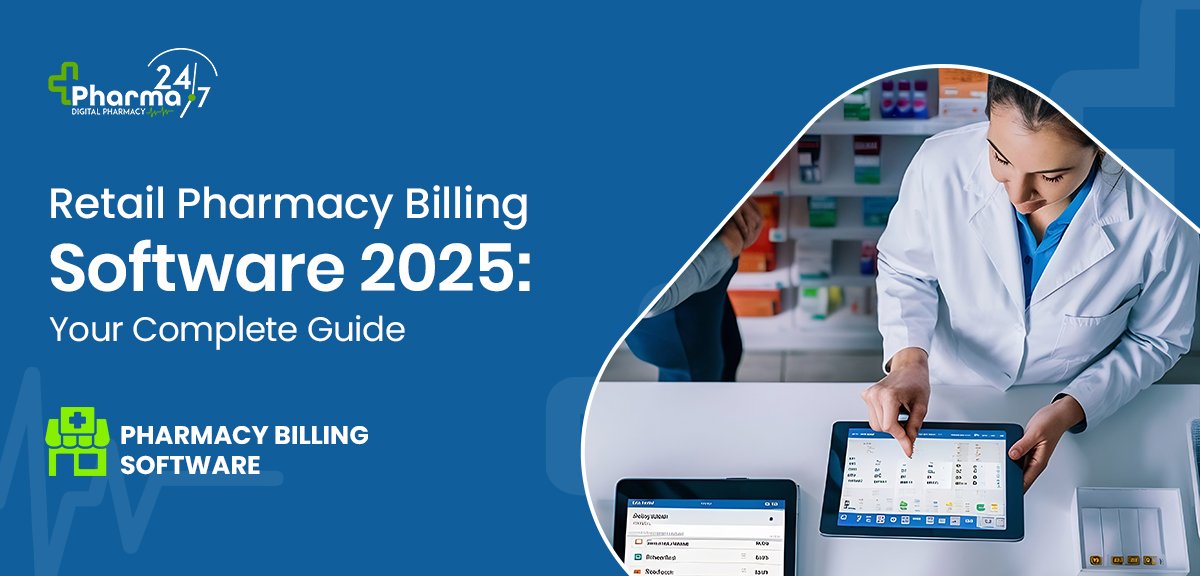
Discover the latest trends, must-have features, and top software options for retail pharmacy billing in 2025. Stay ahead with digital pharmacy solutio...

Learn the top features to look for in cloud-based pharmacy billing software to boost your medical store's speed, accuracy, and compliance.
Have questions about Pharma24*7? Find clear answers to the most common queries about features, pricing, setup, and support.

Comments: