Retail Pharmacy Billing Software 2025: Your Complete Guide
Discover the latest trends, must-have features, and top software options for retail pharmacy billing in 2025. Stay ahead with digital pharmacy solutio...

For Android Users:
Open the Google Play Store on your Android device.
In the search bar, type "Pharma24*7 Chemist App".
Click on the app icon and tap the "Install" button.
Wait for the app to download and install.
For iOS Users (if available):
Open the App Store on your iPhone.
Search for "Pharma24*7 Chemist App".
Tap the app icon and press "Get" to download and install it.
Once installed, open the app by tapping the Pharma24*7 Chemist App icon.
On the login screen, you can either:
Sign In if you already have an account.
Sign Up if you are a new user (you’ll need to provide your phone number and OTP to create an account).
After logging in, follow these steps to set up your pharmacy settings:
Add Store Details – Enter your pharmacy’s name, address, and contact number.
Inventory Setup – Add products and manage stock levels to ensure smooth billing and inventory control.
Order Settings – Configure online order handling, delivery options, and staff assignments (these advanced features are available in the software).
Once set up, you can start using the Pharma24*7 Chemist App. Key features include:
Billing and Invoicing: Generate quick bills for your customers.
Online Order Management: Accept/reject online orders directly from the app.
Inventory Tracking: Monitor stock levels and manage expiry.
Reports and Analytics: Access sales and order reports to track your business performance.
If you face any issues while downloading or setting up the app, you can contact Pharma24*7 Customer Support for assistance.
Conclusion:
With the Pharma24*7 Chemist App, managing your pharmacy business becomes easy, efficient, and hassle-free. Download the app today and experience the power of digital pharmacy management!
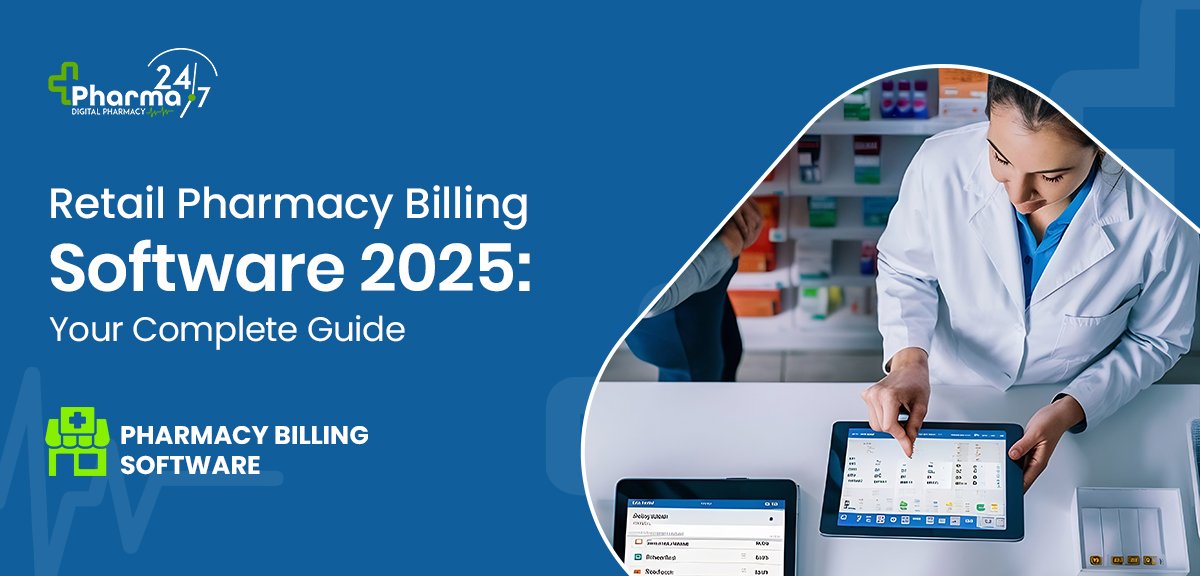
Discover the latest trends, must-have features, and top software options for retail pharmacy billing in 2025. Stay ahead with digital pharmacy solutio...

Learn the top features to look for in cloud-based pharmacy billing software to boost your medical store's speed, accuracy, and compliance.
Have questions about Pharma24*7? Find clear answers to the most common queries about features, pricing, setup, and support.

Comments:
ketan
Mar 17, 2025SEO Formatting: Step-by-step headings, bullet points, and engaging language for better readability.