Retail Pharmacy Billing Software 2025: Your Complete Guide
Discover the latest trends, must-have features, and top software options for retail pharmacy billing in 2025. Stay ahead with digital pharmacy solutio...

Expired medicines don’t just take up shelf space — they also eat into your profits. But returning them to distributors can often be a time-consuming and disorganized task.
That’s why Pharma24*7 introduces the Expiry Return Report feature — your smart, automated way to identify expired stock and generate return-ready reports for suppliers in just a few clicks.
With Pharma24*7, you get a fully automated solution to tackle this challenge with ease.
The Expiry Return Report is a smart report generator that identifies all expired or near-expiry medicines in your inventory, groups them vendor-wise, and creates print-ready or digital return slips — ready to send to distributors or upload to their return portals.
Your inventory is continuously monitored. Expired and near-expiry stock is flagged automatically.
Reports are neatly grouped based on suppliers, so you know exactly whom to return what.
Generate PDF or Excel versions of the return report — easy to print, email, or upload.
Includes all crucial info like batch numbers, expiry dates, quantities, and product MRP.
Return only what’s needed — you control quantity selection per product.
Step 1: Open the Expiry Report section in Pharma24*7
Step 2: Select the return date range (e.g., expired in last 30 days)
Step 3: System shows grouped items by vendor
Step 4: Click to generate or print the report — ready for return submission
Your return process is now quick, clear, and fully documented.
With Pharma24*7’s Expiry Return Report, you can take full control of expired stock management — boosting efficiency and protecting your bottom line.
📧 Email: inquiry@pharma247.in
📞 Call: +91 908111247
🌐 Visit: https://pharma247.in
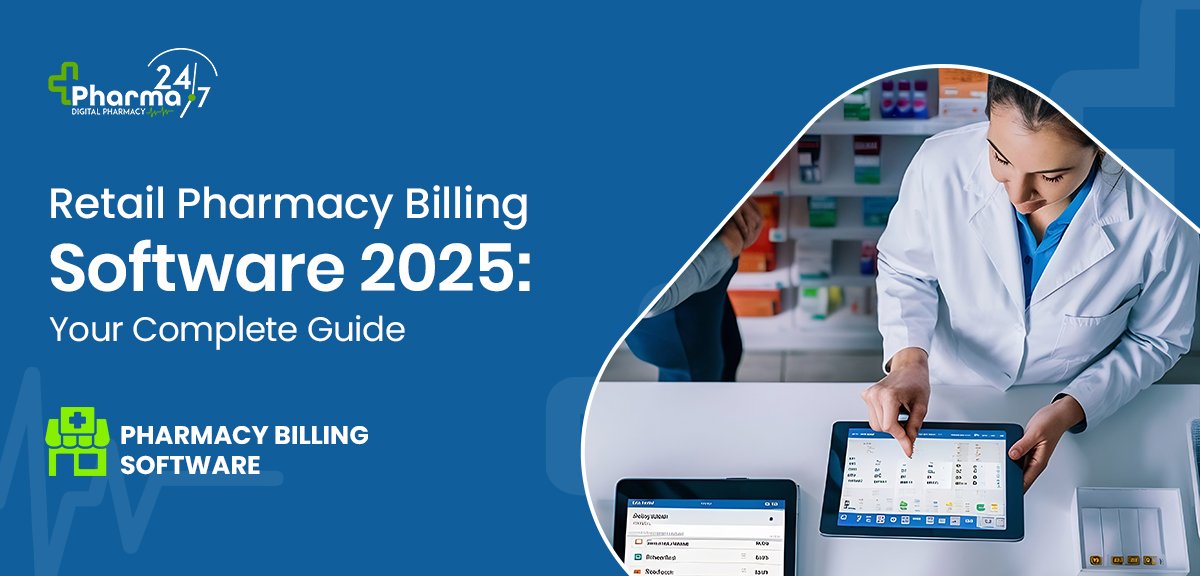
Discover the latest trends, must-have features, and top software options for retail pharmacy billing in 2025. Stay ahead with digital pharmacy solutio...

Learn the top features to look for in cloud-based pharmacy billing software to boost your medical store's speed, accuracy, and compliance.
Have questions about Pharma24*7? Find clear answers to the most common queries about features, pricing, setup, and support.

Comments: